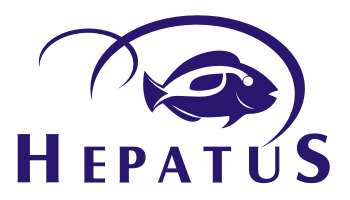The controller has been fitted with an 8-bit high-performance micro-processor and a memory module, which keeps the settings stored even in case of a power failure.
For adjustment by computer, the Multicontroller does not need a connection to the pumps in the tank.
After adjustment by and saving on the computer, the data remain saved in the Multicontroller as well.
TUNZE® Multicontroller 7096 comprises the functions of Multicontroller 7095 and Wavecontroller 6091 as well as some other new control possibilities. It simulates various marine flow conditions in the aquarium and has been fitted with an especially bright LED moonlight.
Scope of delivery: Multicontroller with photo-electric cell / moonlight and holder, 5 m (196.8 in.) USB cable, four connection cables, CD with Windows compatible control program.
Suitable for MS-Windows 98, 2000, XP, Vista and Win7.
Dimensions: L 120 x W 31 x H 56 mm (L 4.7 x W 1.2 x H 2.2 in.)
If someone has the same issue, they can fix it by following these steps (the controller must be plugged in):
1) download the USB to UART driver from here:
Virtual COM Port Drivers http://www.ftdichip.com/Drivers/VCP.htm (get the latest 64bit one)
2) Extract to a folder somewhere on pc
3) Go to device manager and look for the "FTD232" device with a "!"
4) Right-click and select "update driver"
5) choose "browse computer for driver software" and point it to folder created in no.2
6) wait for install
7) another icon with "!" will appear in device manager (the name is "com port driver" or something similar)
8) follow steps 4 to 6 again
That should do it. The application should now be able to connect to the controller.
Atsiliepimų apie šią prekę kol kas nėra.